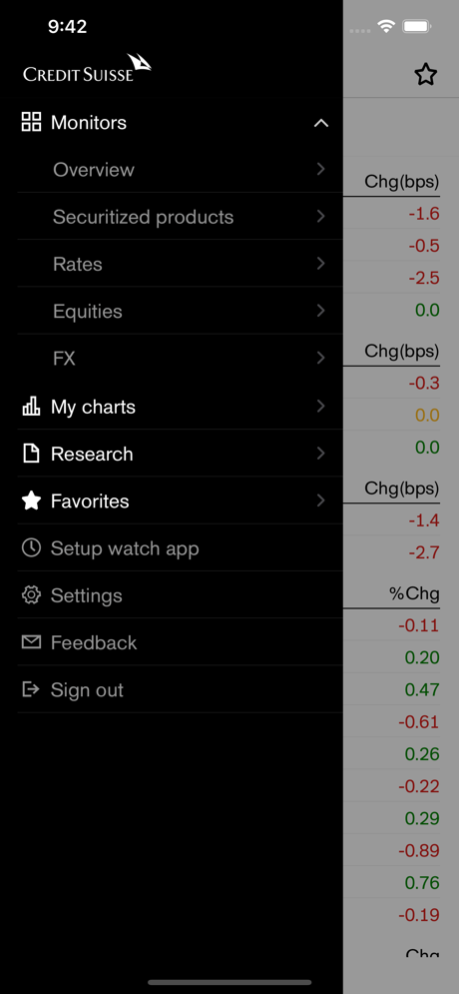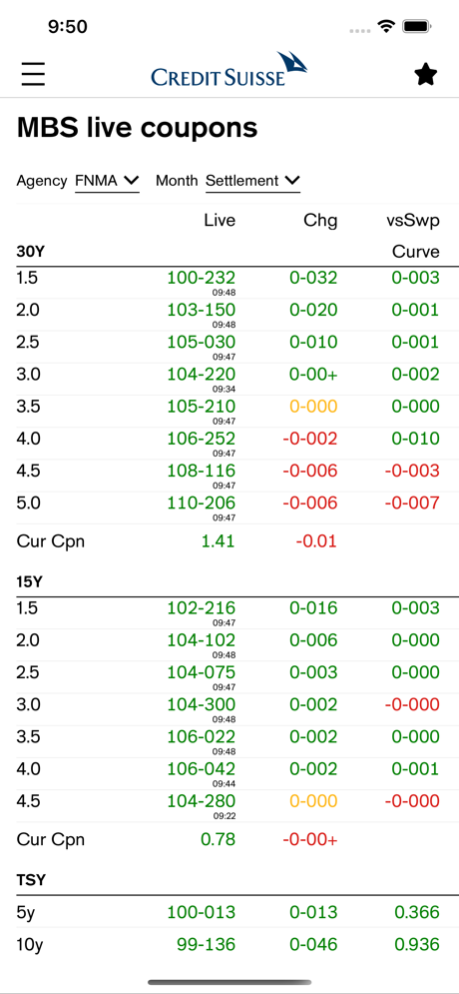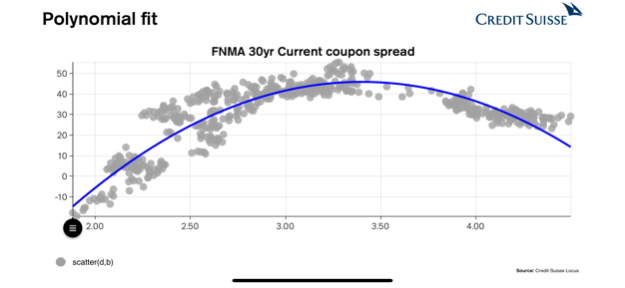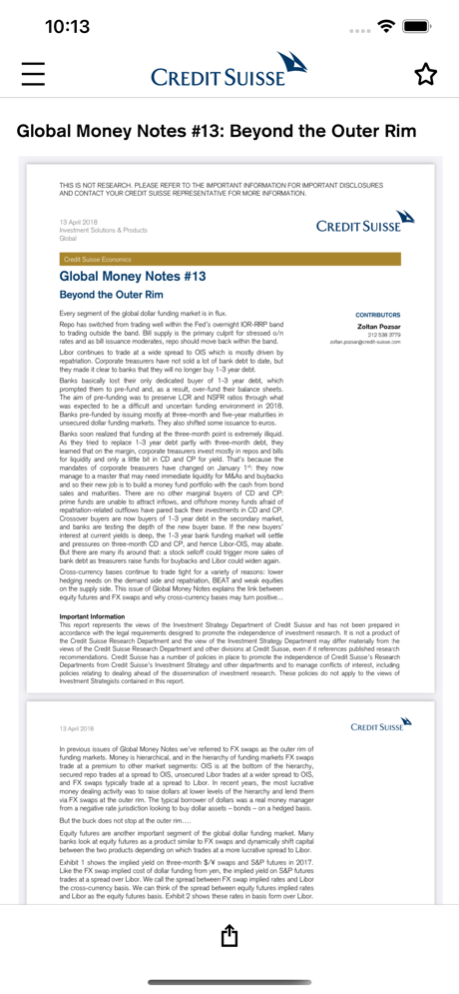Credit Suisse Locus 2.0.8
Continue to app
Free Version
Publisher Description
Credit Suisse Locus Mobile delivers key content and functionality from the award winning Locus Platform.
This app provides access to key Locus content when you are away from your desk, allowing you to monitor Fixed Income markets.
With the Locus Mobile app you can:
• View live market monitors across the fixed income markets including: SP, IRP, FX, EM & Credit
• View your saved Locus charts to access your customized views of the markets
• Access Credit Suisse’s market-leading research from our global team of macro and fixed income product specialists
A valid Locus account is required to log in.
For more information please contact the Locus Support team at locus.support@credit-suisse.com.
Disclaimer: https://locus.credit-suisse.com/password/disclaimer.html
Certain open source programs are provided with Locus and are governed by their applicable license agreements. The links to the open source code and applicable licenses currently in use are set forth in https://locus.credit-suisse.com/password/license-mobile.html. Credit Suisse may add, change or delete any open source programs provided with Locus at any time and takes no responsibility for any open source programs and/or code. Unless required by applicable law or agreed to in writing, software distributed under the applicable open source license(s) is distributed on an “AS IS” BASIS, WITHOUT WARRANTIES OR CONDITIONS OF ANY KIND, either express or implied. See the applicable open source license for the specific language governing permissions and limitations under such open source licenses.
Nov 18, 2021
Version 2.0.8
Optimized for iOS 15
About Credit Suisse Locus
Credit Suisse Locus is a free app for iOS published in the Accounting & Finance list of apps, part of Business.
The company that develops Credit Suisse Locus is Credit Suisse Group. The latest version released by its developer is 2.0.8.
To install Credit Suisse Locus on your iOS device, just click the green Continue To App button above to start the installation process. The app is listed on our website since 2021-11-18 and was downloaded 3 times. We have already checked if the download link is safe, however for your own protection we recommend that you scan the downloaded app with your antivirus. Your antivirus may detect the Credit Suisse Locus as malware if the download link is broken.
How to install Credit Suisse Locus on your iOS device:
- Click on the Continue To App button on our website. This will redirect you to the App Store.
- Once the Credit Suisse Locus is shown in the iTunes listing of your iOS device, you can start its download and installation. Tap on the GET button to the right of the app to start downloading it.
- If you are not logged-in the iOS appstore app, you'll be prompted for your your Apple ID and/or password.
- After Credit Suisse Locus is downloaded, you'll see an INSTALL button to the right. Tap on it to start the actual installation of the iOS app.
- Once installation is finished you can tap on the OPEN button to start it. Its icon will also be added to your device home screen.